We have to create an online portfolio as part of our final project. I have bought the domain name: jessiewilliams.co.uk
I have stuck to the same design as my business cards to keep everything very coherent...
I am using graph paper as a background, which I can tile...
I am using my name in Helvetica as an image, but the text underneath will not be an image. I want to use as few images as possible. Although there will obviously be a lot in my portfolio!
I only want to main pages on my website... A portfolio page which will be the home page and an about/contact page. The portfolio page will have thumbnails displayed - each thumbnail will take you trhough to a project or client, so there will be various images/video material the other side. I think I want to do this as a lightbox, but I'm not sure if I will be able to actually do this!
Here are my original designs:
This is the portfolio homepage (The thumbnails will be filled with images I make to represent each project)
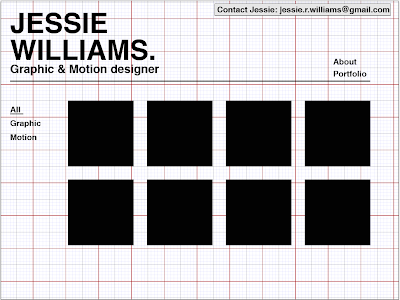
The about page will literally state my contact details and a brief description of who I am and what I do...
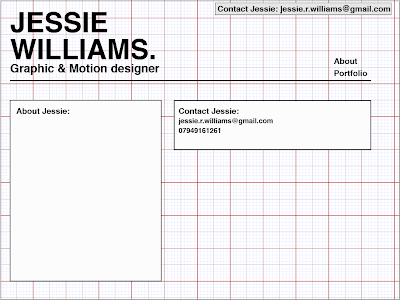 My website is super simple and uses html and css. I have cut out a small section of the graphed paper so it tiles, this helps the site load quicker...
My website is super simple and uses html and css. I have cut out a small section of the graphed paper so it tiles, this helps the site load quicker...The homepage is the main portfolio page with a series of thumbnails of each client or project. When the user clicks onto a thumbnail it will take you through to a list of images of work for that particular project or client. It will have a left white box with a brief description of the project.
The about page states contact details, a brief description of what I do and a downloadable PDF of my CV...
Below are screen shots from my finished website...
Portfolio homepage:
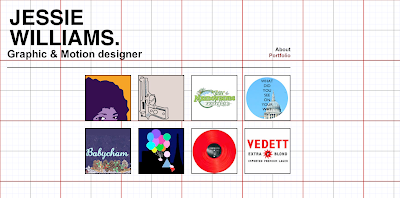
Inside a client/project:
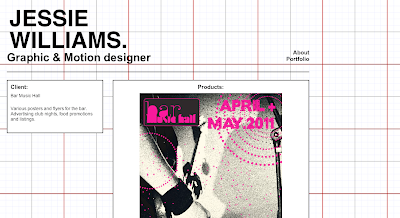
About page:
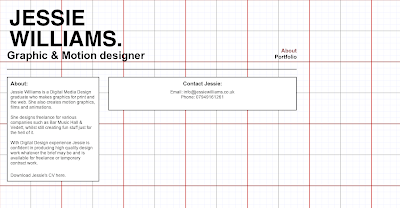
I have uploaded all the files to my hosting site and now the site is live! I have also added an email address to my domain - info@jessiewilliams.co.uk
View the site here:
No comments:
Post a Comment